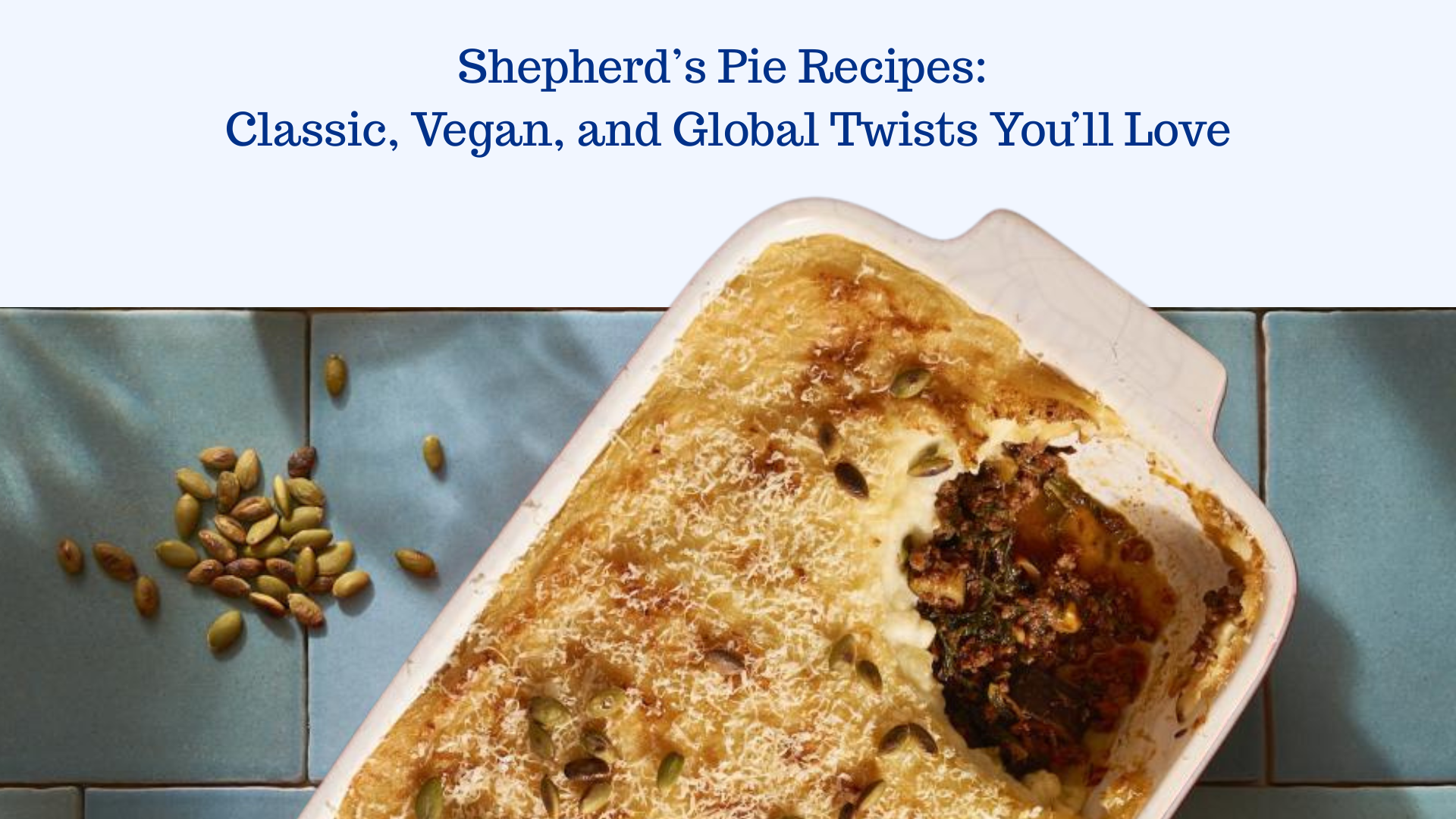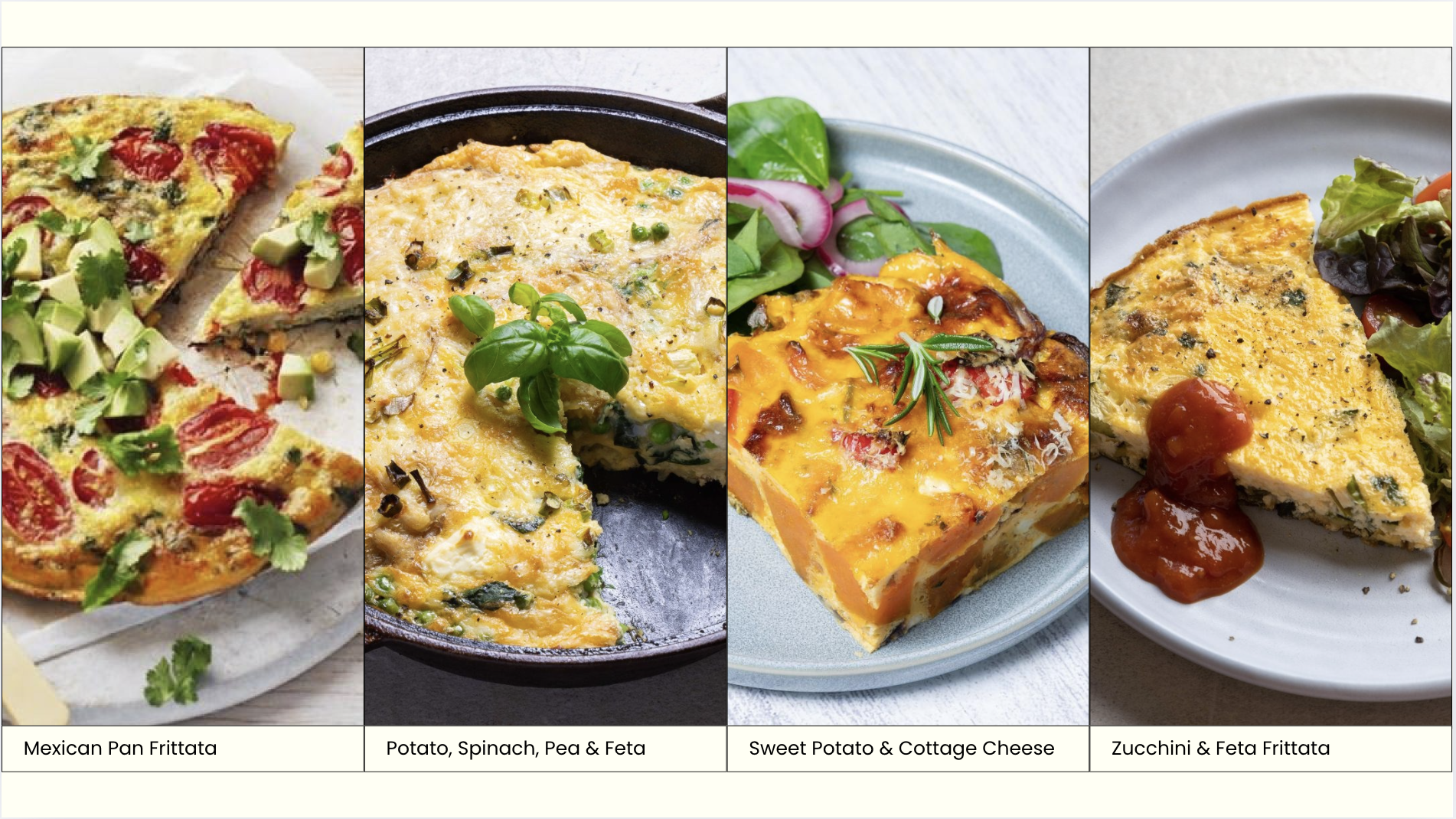Many of our users ask if we have an app—and while Appetise is a web-based platform, you can easily add it to your smartphone or tablet home screen for quick and seamless access! Follow the steps below to create an "app-like" shortcut to Appetise on your device.
For iPhone or iPad Users:
- Open Safari - Make sure you use Safari, as other browsers like Chrome won't support this feature.
- Go to the Appetise Website - Type in our URL app.appetise.io
- Tap the Share Button - At the bottom of the page, look for a square icon with an arrow pointing up.
- Select 'Add to Home Screen' - Scroll through the options and tap this choice.
- Name Your Shortcut - Choose a name (e.g., Appetise) for your shortcut and confirm the favicon that will act as the "app" icon.
- Click 'Add' - Safari will automatically close, and you'll find the shortcut on your home screen.
- Access Appetise Anytime! - Tap the new icon, and it will open Appetise in its own browser window.
Tip: If you ever want to remove the shortcut, simply press and hold the icon like any other app and select 'Remove.'
For Android Users:
- Open Chrome - Launch the Chrome browser on your device.
- Visit the Appetise Website - Navigate to app.appetise.io.
- Tap the Menu Icon - Look for the three dots in the upper-right corner.
- Select 'Add to Home Screen' - Tap this option from the dropdown menu.
- Name Your Shortcut - Choose a name (e.g., Appetise) and tap 'Add.'
- Enjoy Quick Access! - Your new Appetise shortcut will appear on your home screen.
Why Add Appetise to Your Home Screen?
- Convenience - Open Appetise instantly without typing the URL each time.
- App-Like Experience - Enjoy the look and feel of an app without downloading one.
- Seamless Planning - Access your meal plans, shopping lists, and recipes anytime, anywhere.
Whether you're on iPhone, iPad, or Android, adding Appetise to your home screen keeps smart meal planning just one tap away. Try it out today!

.png)